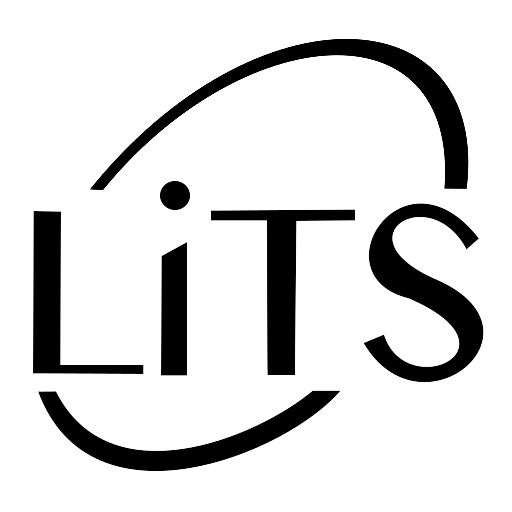Log Buying & Log Buying Lite
Log Buying provides a logging inventory solution for your log inspectors and vendors. The application is designed for a simple experience for both scaling and pricing logs.

Highlighted Features
- Secure Cloud-based inventory.
- Integrated with the LiTS Inventory Management Suite.
- Print reports directly from your handheld.
- Re-sequence tags in case of a mistake.

Log Rules
Calculate Board Foot or Cubic Meters
Depending on the region you're purchasing in, or the company that you're purchasing for, our handhelds are designed to switch scales at-will to give you a more seamless experience.
Doyle
The Doyle scale is the industry standard for buying and selling hardwood lumber. It gets very close to the actual number when estimating large or medium logs, but underestimates when estimating smaller logs. This is the scale that most log buyers choose to use because it comes in under the price.
Scribner
J. M. Scribner initially published the Scribner scale in 1846. The most common version of the scale, Scribner Decimal C, rounds the anticipated volume to the nearest 10 board feet. On 16 foot or shorter logs with a diameter of less than 28 inches, the rule is fairly consistent.
Japanese Agricultural Standard (JAS)
A global industry standard measurement of log volume is the Japanese Agricultural Standard (JAS) cubic meter. The JAS was developed in Japan for Roundwood measurement in the late 1940s and uses the narrow end of the diameter for volume calculation.
International
The 1/8” rule was created by John C. Clark in 1906 and became the basis for the International scale. He devised the 1/4" rule in 1917, which is still used today. The International scale is based on a mathematical formula that takes into account log tapering and a blade kerf of 1/4 inch.
Volume
Find the volume of a cylinder with the equation πr2h
Cedar
Based off publications from the Nebraska Forest Service.
Tally Modes
Tally Modes
Cutbacks
This mode allows you to track what you purchased a log for and what it needs to be cutbacks it needs to be exported.
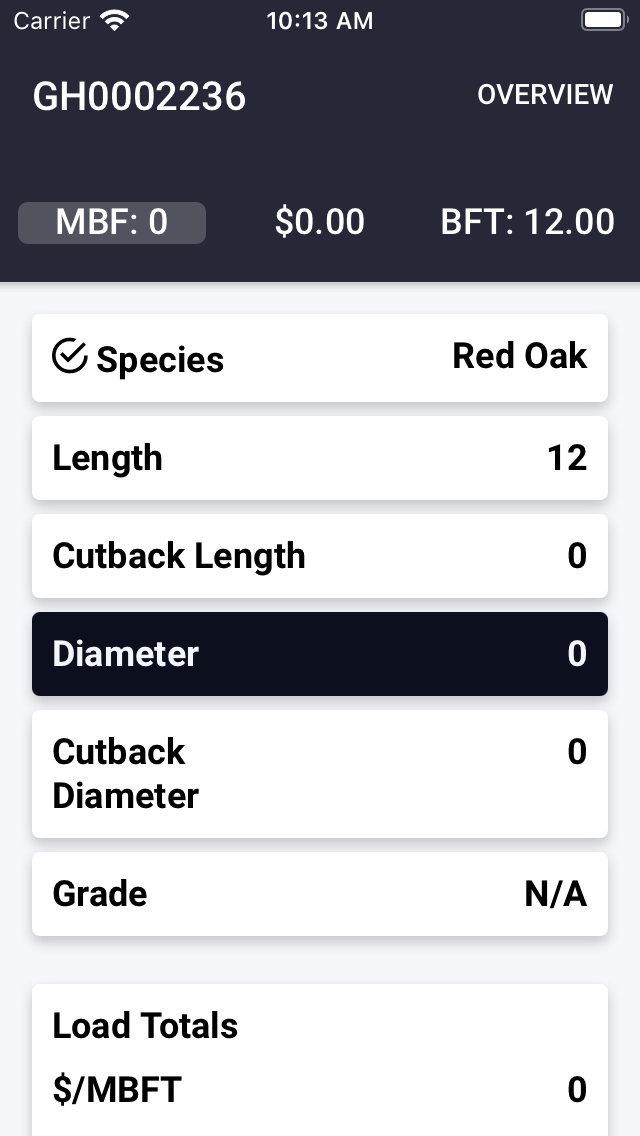
Original
Most popular
The process of entering a log would be Length, Diameter, Species, then grade. After this, the handheld will generate BFT.
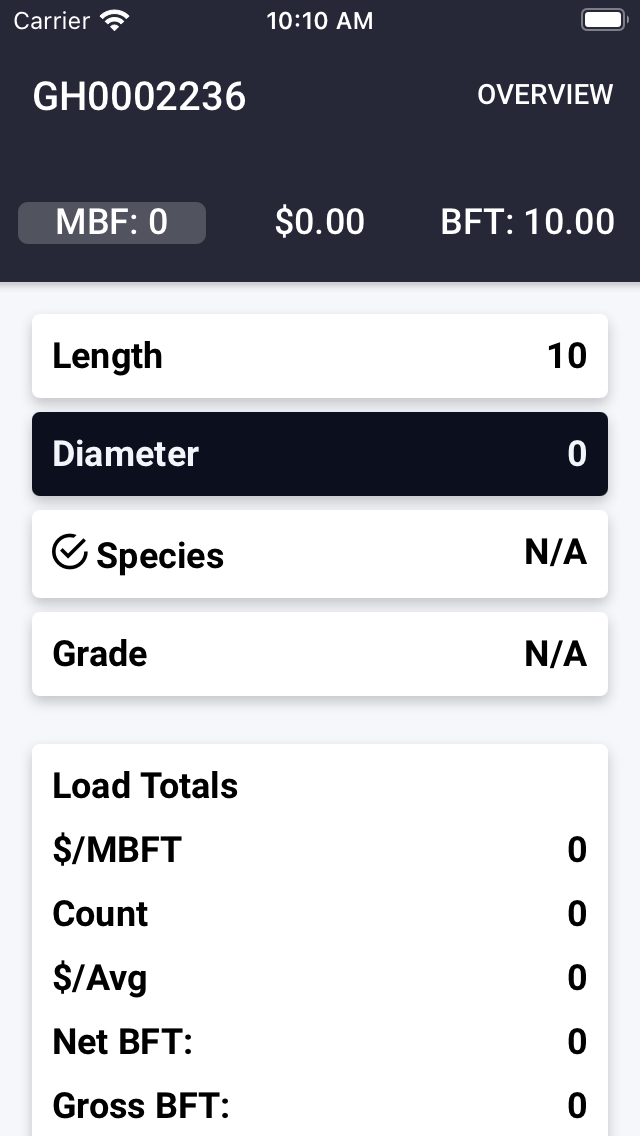
BFT Only
BFT Only is designed for users that use a scale stick. So that the process of entering a log would be species, grade, then BFT.
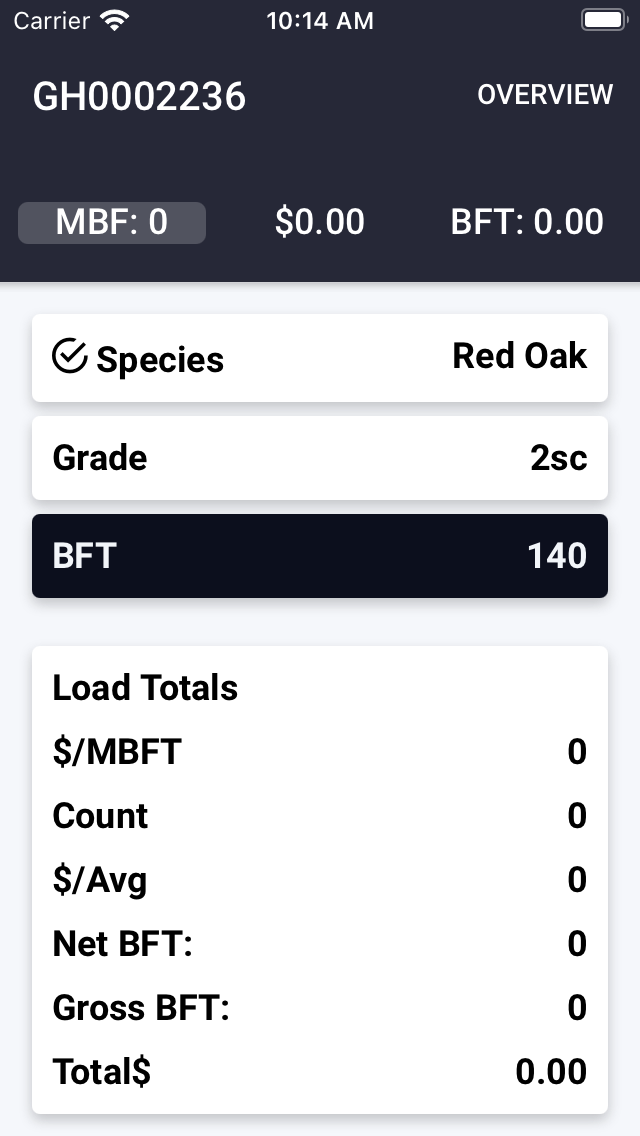
Log Buying VS Log Lite
| Feature | Log Buying | Log Buying Lite |
|---|---|---|
| Scale & Price Logs | ||
| Detailed Reports | ||
| Summarized Reports | ||
| Multiple Tally Modes | ||
| Cloud Backup | ||
| Inventory Management | ||
| Check Printing | ||
| Customization | ||
| Vendor report from handheld |
Log Scanning
Manage and manipulate inventory by barcode
Consume
Keep track of sawed logs. This function moves logs into consumed inventory then gives you a report of what species and board footage has been consumed.
Transfer
Transferring moves the location of your logs to different positions within your company. Swapping locations lets everyone know that the log has arrived to where it needs to be.
Sell
Moves logs into sold inventory and creates an invoice of the logs you have sold and keeps track of original purchase price and sell price.
Confirm
Changes the confirmed column to the date that you scanned the tag used to do inventory audits of to keep track of what logs have arrived on the yard.
Yard Transfer
Changes the location of your scanned logs to the log yard you have selected, this function also changes the confirmed date on these logs so that you know when they arrived at this new location.
Price Checking
Price Checking checks the purchase dimensions and price of a log on the yard.